Finding Tools
Finding Tools With TooLoo
Searching
On the command line you can pass tooloo a list of words to "find". It will return any results that match any of those words or their variants (see "Full-Text Search" below.)
tooloo find <list of search terms>
# ex.
tooloo find networking
tooloo find ruby html
In the ruby html example it will match any tool whose language is set to "ruby" or that mentions "ruby" in the description, short_description, or tags. Ditto for "html".
Once you've found something promising, you can show its details with
tooloo show <command_name>Full-Text Search
On the command line TooLoo offers full-text search


In web sites generated with our default hugo setup


Unfortunately "stemming" (finding the other forms of the same word) doesn't generalize across languages well, so your searches are unlikely to benefit from this is you use a language other than English.
Browsing for something
You can output a full list of all your tools with
tooloo listThe output looks like this
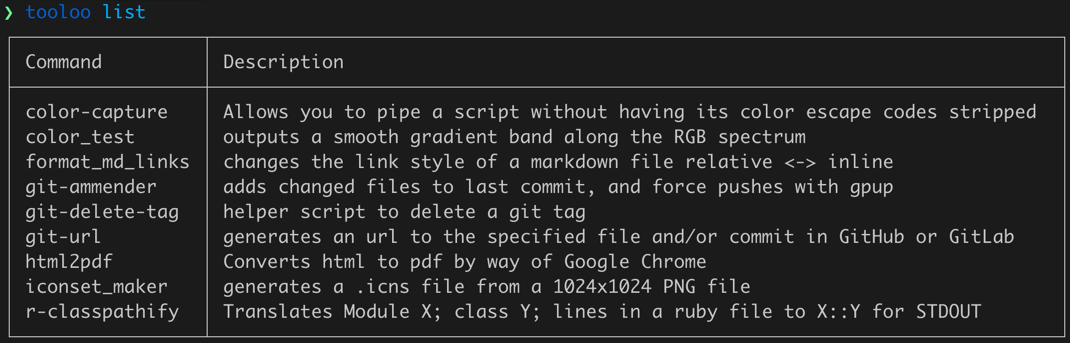
Listing Demos
If you'd like to see, only the tools that have associated Asciinema demos you can run
tooloo list demos