TooLoo
Document your tools. Find them later. Use them more.
TooLoo answers two important questions
- What tools do I have that can help with this task?
- What was the name of the tool that does X?
Every team, or individual who’s spent time writing tools to simplify, and automate their work, eventually finds themselves with more tools than they can keep on top of. This is especially true when some of them automate tasks that rarely happen. New folks are always lacking institutional knowledge about available tools. That’s where TooLoo comes in.
TooLoo lets you quickly document all the tools in your arsenal, provide practical descriptions, and point you to the nitty-gritty details when you need them.
TooLoo also lets you associate, and play back Asciicasts


When the time comes, our Full text search lets you find things fast.
For example, if you need to provision a new cluster, but forgot the name of the command, just search for “cluster” and it’ll find every tool that mentions, cluster, clusters, clustering, and so on. Or maybe you made a simple script that saves you figuring out a bunch of flags for that once-a-quarter task, but it’s been three months and you don’t remember what you called it. TooLoo’s got you covered.
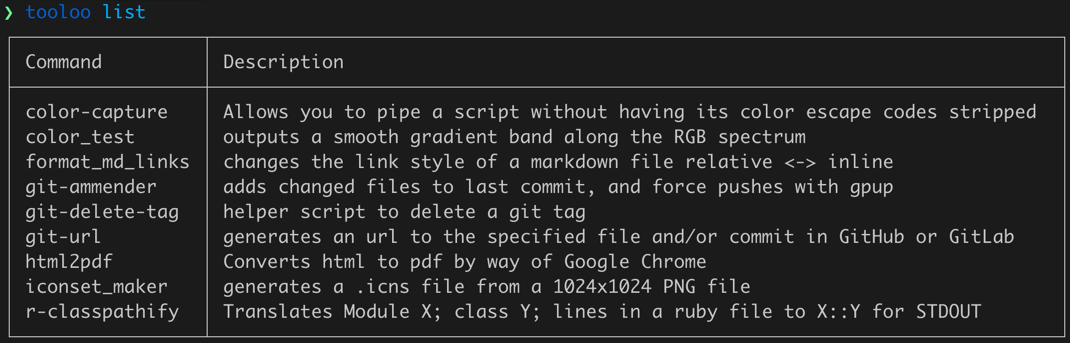
Sometimes all you need it to be reminded of the name. Sometimes you need more information. TooLoo will happily show you the details including up-to-the-minute usage instructions generated by the command itself.
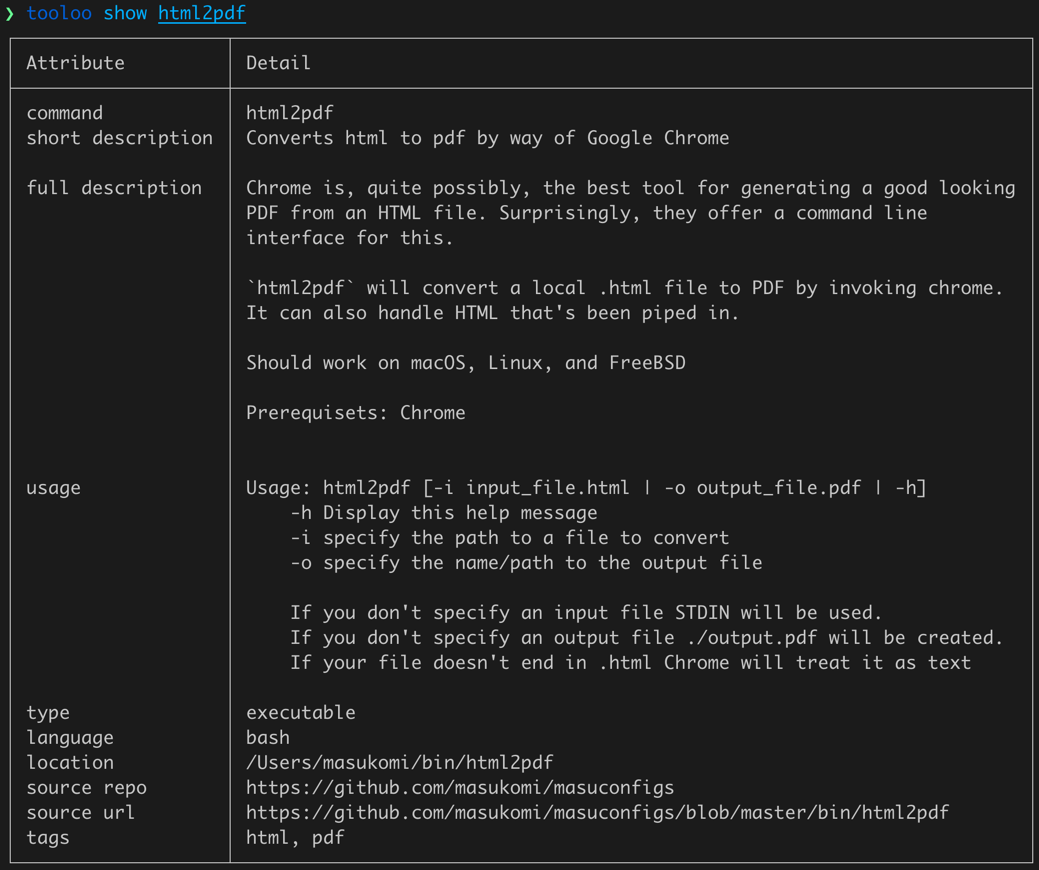
Share The Love
Searchable Static Blog Sharing
TooLoo can take the details you’ve recorded, and export them as markdown files. Combine these with Hugo



The templates TooLoo uses to generate those files are 100% customizable too.
Docs As Code
We’re firm believers in Docs As Code

TooLoo’s docs are simple TOML


Tell git’s post-merge and post-commit hooks
about our mass-ingester and every time you make, or pull updates
TooLoo’s searchable docs will be updated.
No Buy-in required
TooLoo doesn’t require buy-in from anyone: not your boss, not your team, and not a finance department.
Document what you want, when you want, how you want.
While it’d be great if your team collaborated on documenting your tools, the reality is that many devs don’t care about docs. Folks who don’t have ADHD remember things way better than folks who have it.
If being able to quickly find the tools you need to accomplish your tasks is important to you, then TooLoo is too.
If your team doesn’t want TooLoo docs in their repo, just store them somewhere else. TooLoo doesn’t care where you store your files. If you want a searchable web interface, but no-one wants to give you a server for it, Hugo will serve it for you locally.
If your boss doesn’t see the value that’s ok. Your docs never have to leave your system, so you never have to worry about violating your NDA.
Open Sourced Heart
TooLoo is completely open source. If this web-site ceases to exist, TooLoo will keep working. If you want features it doesn’t have, you can add them. If they look like they’ll be useful to other people, we’ll be happy to merge your Pull Request.
You’ll find the AGPL licensed source-code on GitHub
